A Guide to Adding Liquidity and Bundled Token Purchases on the BSC Chain
This guide provides a detailed walkthrough of how to use SlerfTools for adding liquidity and bundled token purchases, building a stronger market foundation for your project.
On Binance Smart Chain (BSC), adding liquidity is a crucial step to support token trading, while bundled token purchases effectively enhance market activity and token distribution.
What is Bundled Token Purchase?
Bundled token purchase is a batch operation that allows multiple wallet addresses to buy tokens simultaneously. This feature is particularly useful in the following scenarios:
- Diversify Positions: Buy tokens through multiple wallets to avoid the risks of concentrated holdings.
- Boost Market Activity: Simulate transactions from multiple addresses to enhance market engagement and credibility.
- Avoid Marking: Effectively bypass Bubble Map and associated address tagging issues.
Why Use Bundled Token Purchases When Adding Liquidity?
- Increase Market Diversification
Buying tokens with multiple addresses optimizes the distribution of token holders, increasing the token’s market appeal. - Avoid Associated Address Tagging
Using batch transfers or airdrops to distribute tokens can easily lead to tagging as associated addresses. Bundled purchases directly involve market transactions, effectively avoiding this risk. - Enhance Market Performance
Bundled token purchases can increase the number of buy transactions on DEXs (like PancakeSwap or other BSC DEXs), making the token appear more attractive in the market.
How to Use SlerfTools for Bundled Token Purchases and Adding Liquidity?
Step 1: Access the SlerfTools Platform
Open the SlerfTools BSC Bundled Liquidity and Purchase Module.
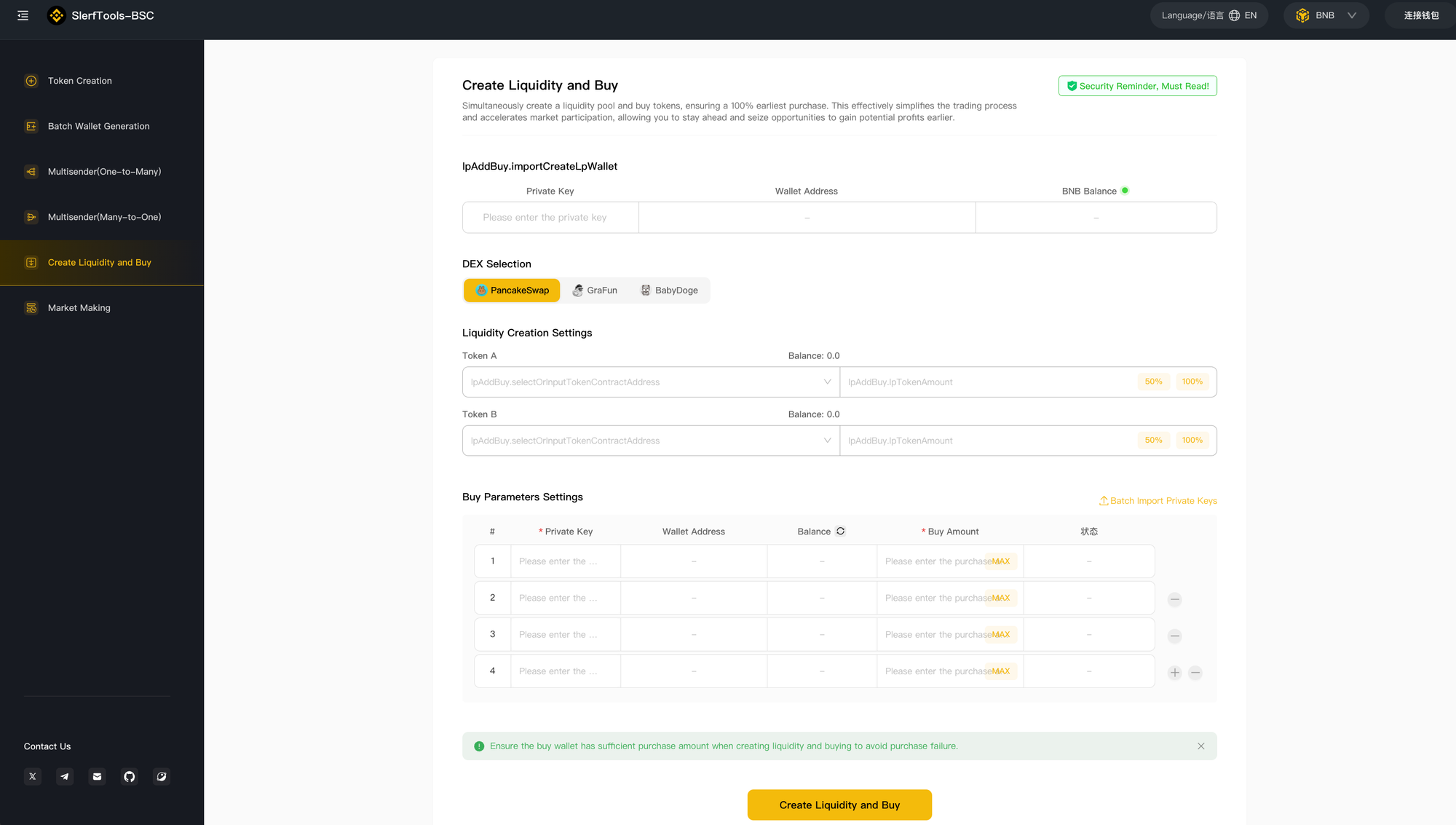
Step 2: Connect Your Wallet
Use a wallet compatible with BSC, such as MetaMask, to connect to the SlerfTools platform.
Step 3: Configure Purchase Parameters
- Token Contract Address: Enter the token contract address you plan to purchase.
- Input Liquidity Wallet Address: Import the private key of your primary wallet address.
- Select Trading Pair: For example, pair your token with BNB/USDT.
- Enter Amounts: Define the amount of liquidity to be added according to your market strategy.
- Number of Bundled Addresses: Specify the number of addresses to participate in the purchase.
- Amount Per Address: Set the amount of tokens to be purchased by each address.
Step 4: Execute Liquidity Addition and Bundled Purchases
- Once the parameters are correctly configured, click Start Purchase.
- Confirm the transaction request in your wallet and wait for SlerfTools to complete all bundled purchases.
- Verify the success of the transaction using a blockchain explorer, such as BscScan.
Advantages of SlerfTools’ Bundled Purchase Feature
- Fast and Efficient
Execute transactions for multiple addresses in one click, eliminating repetitive manual work. - Enhanced Privacy
Avoid address association and Bubble Map tagging to improve market transparency. - Wide Compatibility
Supports PancakeSwap and various other BSC DEXs, catering to diverse project needs. - Flexible Operations
Customize parameter settings to align with specific project strategies.
Use Cases for Bundled Purchases and Adding Liquidity
- Dispersed Purchases Post-Launch
Utilize multiple addresses to purchase newly launched tokens, enhancing token distribution and market activity. - Token Marketing Campaigns
Leverage bundled purchases to simulate market activity and attract more users to trade your token. - Risk Mitigation
Prevent tagging as developer wallets (DEV wallets) by the market due to associated addresses.
Conclusion
Bundled token purchases and adding liquidity are critical strategies for optimizing a token’s market performance. With SlerfTools’ robust capabilities, you can seamlessly execute batch purchase operations while avoiding address tagging risks, laying a solid foundation for the long-term success of your project.
Try the SlerfTools BSC Bundled Liquidity and Purchase Feature today and take your BSC project to the next level!