How to Airdrop SPL Tokens Efficiently: A Guide with SlerfTools
Efficiently airdrop SPL tokens on Solana with SlerfTools’ batch sending tool. Automate bulk token distributions, optimize costs, and track transactions in real-time. Perfect for community rewards and token adoption.
Airdropping SPL tokens on Solana is a powerful way to increase engagement, reward loyal users, and grow your project’s community. However, distributing tokens across hundreds or thousands of wallets can be a time-consuming and technically challenging process. That’s where SlerfTools Batch Sending Tool comes in, offering a seamless and efficient solution for bulk airdrops.
What Are SPL Tokens and Airdrops?
SPL tokens are the standard tokens on the Solana blockchain, used in a wide range of decentralized applications (DApps) for payments, governance, and rewards. Airdrops are a method of distributing these tokens to multiple wallet addresses, often as part of marketing campaigns or community rewards.
Why Airdrops?
- Build Awareness: Distribute tokens to potential users and investors to gain visibility.
- Engage Communities: Reward existing supporters to maintain engagement and loyalty.
- Kickstart Ecosystem: Jumpstart your token's adoption by putting it into circulation.
Challenges in Airdropping SPL Tokens
While airdrops are highly effective, they come with challenges:
- Manual Complexity: Sending tokens to numerous addresses manually is error-prone and tedious.
- Gas Costs: Bulk transactions may lead to higher transaction fees if not optimized.
- Data Management: Organizing and managing recipient addresses can be daunting.
SlerfTools solves these issues with its Batch Sending Tool, designed to make SPL token airdrops simple and efficient.
How to Airdrop SPL Tokens with SlerfTools
Follow these steps to airdrop SPL tokens using the SlerfTools Batch Sending Tool:
Step 1: Access the Tool
Visit SlerfTools and navigate to the Batch Sending section.
Step 2: Prepare Your Data
Prepare a list of wallet addresses and the corresponding token amounts in a CSV file. Ensure the format matches the tool’s requirements for smooth import.
Step 3: Connect Your Wallet
Connect your Solana-compatible wallet, such as Phantom or Solflare. Make sure your wallet holds sufficient SPL tokens and SOL for transaction fees.
Step 4: Upload Your CSV File
Upload your prepared CSV file to the SlerfTools platform. The tool will automatically validate the data and flag any issues.
Step 5: Configure Airdrop Settings
Set parameters for the airdrop, including:
- Transaction speed
- Maximum tokens per transaction
- Wallet-specific filters, if applicable
Step 6: Execute the Airdrop
Once everything is configured, click Start Airdrop. The tool will handle the batch transactions, efficiently sending tokens to all listed addresses.
Step 7: Monitor Progress
Use the SlerfTools dashboard to monitor the airdrop's progress. You’ll see a real-time report of completed and pending transactions.
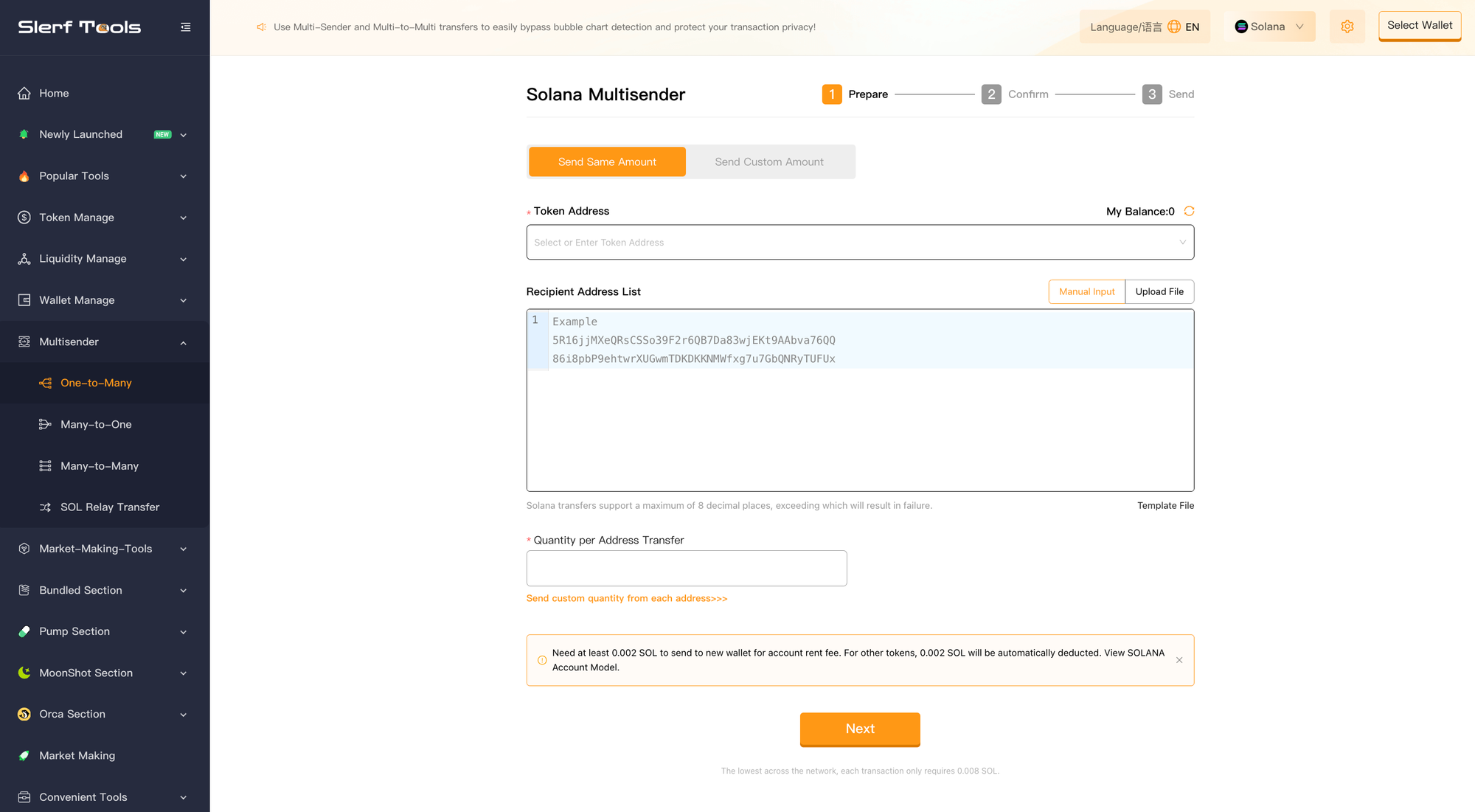
Features of SlerfTools Batch Sending Tool
- Bulk Transactions
- Send tokens to hundreds or thousands of wallets simultaneously.
- Minimize manual effort and save time.
- CSV File Integration
- Easily import recipient addresses and token amounts using a simple CSV format.
- Cost Optimization
- SlerfTools optimizes transaction bundling to reduce gas fees.
- Error Handling
- Automatically detects invalid addresses or incorrect data entries before execution.
- Real-Time Tracking
- Monitor airdrop progress and transaction status via an intuitive interface.
- Security and Privacy
- All transactions are executed securely through your wallet, ensuring control and safety.
Why Choose SlerfTools for Airdrops?
- Efficiency: Automate the entire process, saving hours of manual work.
- Accuracy: Eliminate errors through automated validation and execution.
- User-Friendly: No technical expertise required—perfect for beginners and experts alike.
- Integrated Ecosystem: SlerfTools offers a suite of tools beyond airdrops, including market-making and liquidity management.
Conclusion
Airdropping SPL tokens is a crucial strategy for token adoption and community engagement, but it doesn’t have to be complicated. With SlerfTools Batch Sending Tool, you can efficiently and securely distribute tokens at scale, allowing you to focus on growing your project.
Start your airdrop journey today with SlerfTools and experience the easiest way to manage SPL token distributions!