How to Check Solana Token Holders? Use SlerfTools Token Snapshot for Quick and Easy Insights
In the Solana ecosystem, knowing who holds your token is essential for airdrops, governance voting, marketing analysis, and community management.
However, manually checking and organizing token holder addresses on-chain can be challenging. SlerfTools provides a Solana Token Snapshot Tool that allows you to instantly retrieve token holders’ information, including wallet addresses, balances, and ownership percentages, making it easier to manage your token distribution and analytics.
📌 What is a Solana Token Snapshot?
A token snapshot captures all wallet addresses holding a specific Solana token at a given point in time. This is crucial for airdrop distribution, community governance, token burn plans, and market analysis.
Why do you need a token snapshot?
✅ Airdrops: Identify eligible wallets and distribute tokens efficiently
✅ Governance Voting: Allocate voting power based on token holdings
✅ Market Analysis: Understand holder distribution, whale activity, and small-holder trends
✅ Liquidity Management: Monitor token concentration to prevent centralization
🔹 How to Use SlerfTools Token Snapshot?
The SlerfTools Token Snapshot Tool provides a simple and intuitive way to fetch token holders’ data on Solana.
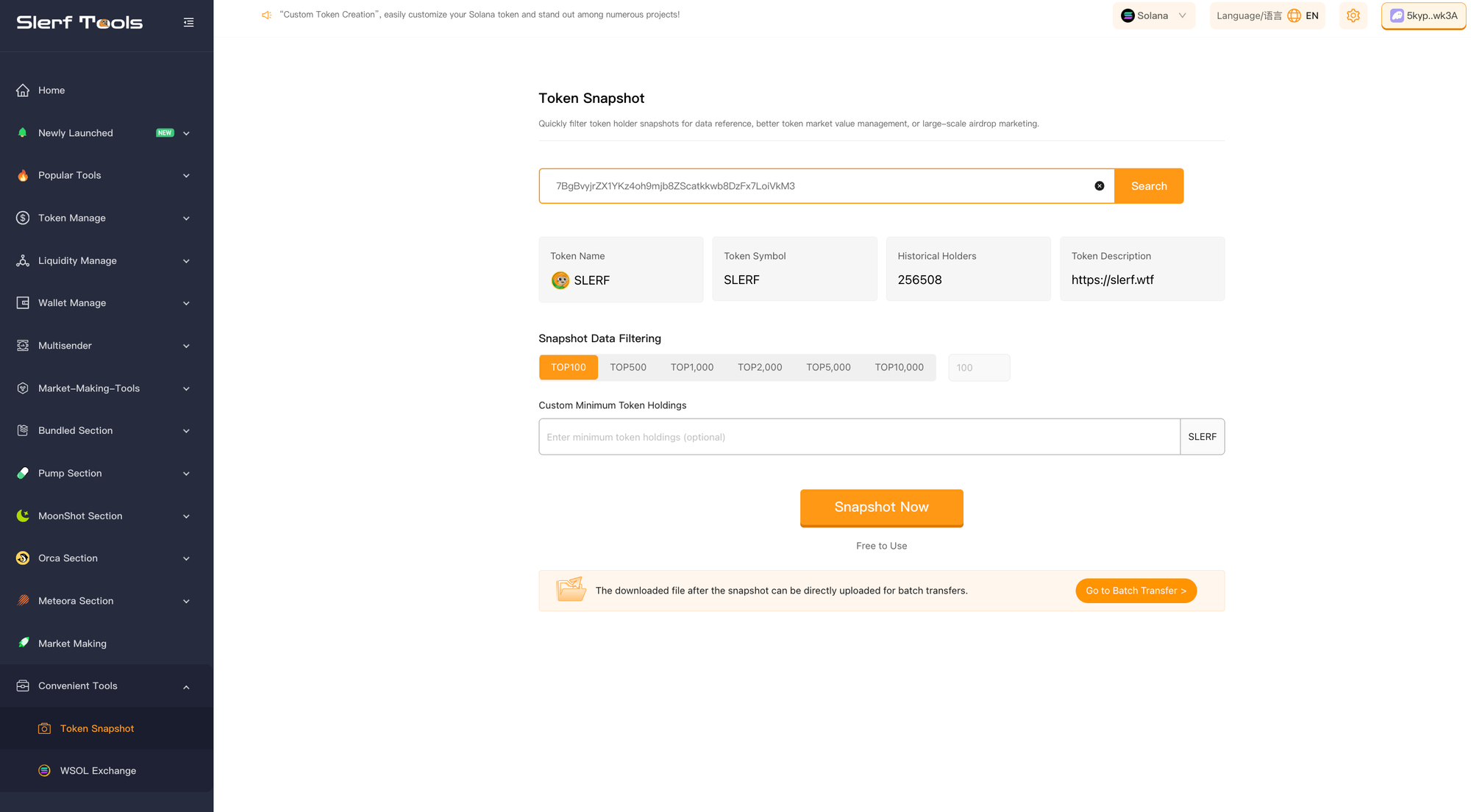
1️⃣ Access SlerfTools Token Snapshot
Go to SlerfTools Token Snapshot Page.
2️⃣ Enter the Token Mint Address
Input the Solana token mint address you want to analyze and click Search.
3️⃣ Retrieve Token Holders List
The tool will automatically pull on-chain data and generate a real-time token holder list, including:
✅ Wallet Address
✅ Balance
✅ Ownership Percentage (% of Total Supply)
✅ Wallet Type (Whale / Retail Holder)
4️⃣ Export Snapshot Data
Once the analysis is complete, you can export the snapshot data as a CSV file for further processing: 📌 Conduct Excel-based data analysis
📌 Import into airdrop tools for precise distribution
📌 Share with your team for marketing or governance decisions
🔹 Why Choose SlerfTools Token Snapshot?
✅ Real-Time Data: Directly fetches on-chain data for accuracy
✅ One-Click Export: Supports CSV export for seamless data handling
✅ Fast & Efficient: Instantly retrieves complete token holder information
✅ Full Compatibility: Works with all Solana tokens, including Meme coins, DeFi tokens, governance tokens, and more
📌 Conclusion
If you need to check Solana token holders’ data, SlerfTools Token Snapshot Tool is your go-to solution! Whether for airdrops, governance, or market research, this tool streamlines the process, giving you clear insights into token distribution. 🚀
Try the SlerfTools Token Snapshot Tool today for a faster, smarter way to analyze Solana token holders!