How to Perform Batch Token Transfers on the BSC Chain
Batch token transfers on the Binance Smart Chain (BSC) have become an essential tool for projects to efficiently distribute airdrops, rewards, or promotional tokens. This tutorial will guide you through a simplified process to perform batch token transfers on BSC.
What is BSC Batch Sending?
Batch sending allows users to send tokens to multiple wallet addresses in a single operation. This feature is particularly useful for:
- Airdrops: Efficiently distribute tokens to a large number of wallets.
- Reward Programs: Send reward tokens to community members or investors.
- Multi-Wallet Management: Easily transfer tokens between multiple wallets.
Why Use BSC Batch Sending?
Batch sending offers the following advantages:
- Time Efficiency: Avoid manually executing multiple transactions one by one.
- Cost Optimization: Reduce overall transaction fees through batch operations.
- Lower Error Rate: Automated processes minimize manual input errors.
Preparation for Batch Sending
Step 1: Set Up Your Wallet
Ensure you have a BSC-compatible wallet, such as MetaMask or Trust Wallet, connected to the Binance Smart Chain network.
Step 2: Fund Your Wallet
Make sure your wallet has:
- BNB for Gas Fees: Used to cover transaction fees on BSC.
- Tokens: The tokens you plan to distribute.
Step 3: Prepare a Recipient Address List
Create a CSV file with the following two columns:
- Wallet Address: The recipient's address.
- Amount: The token amount each address will receive.
Using a Batch Sending Tool on BSC
Recommended Tool: SlerfTools
SlerfTools provides a reliable and user-friendly platform for performing batch token transfers on BSC. Follow these steps to complete the process:
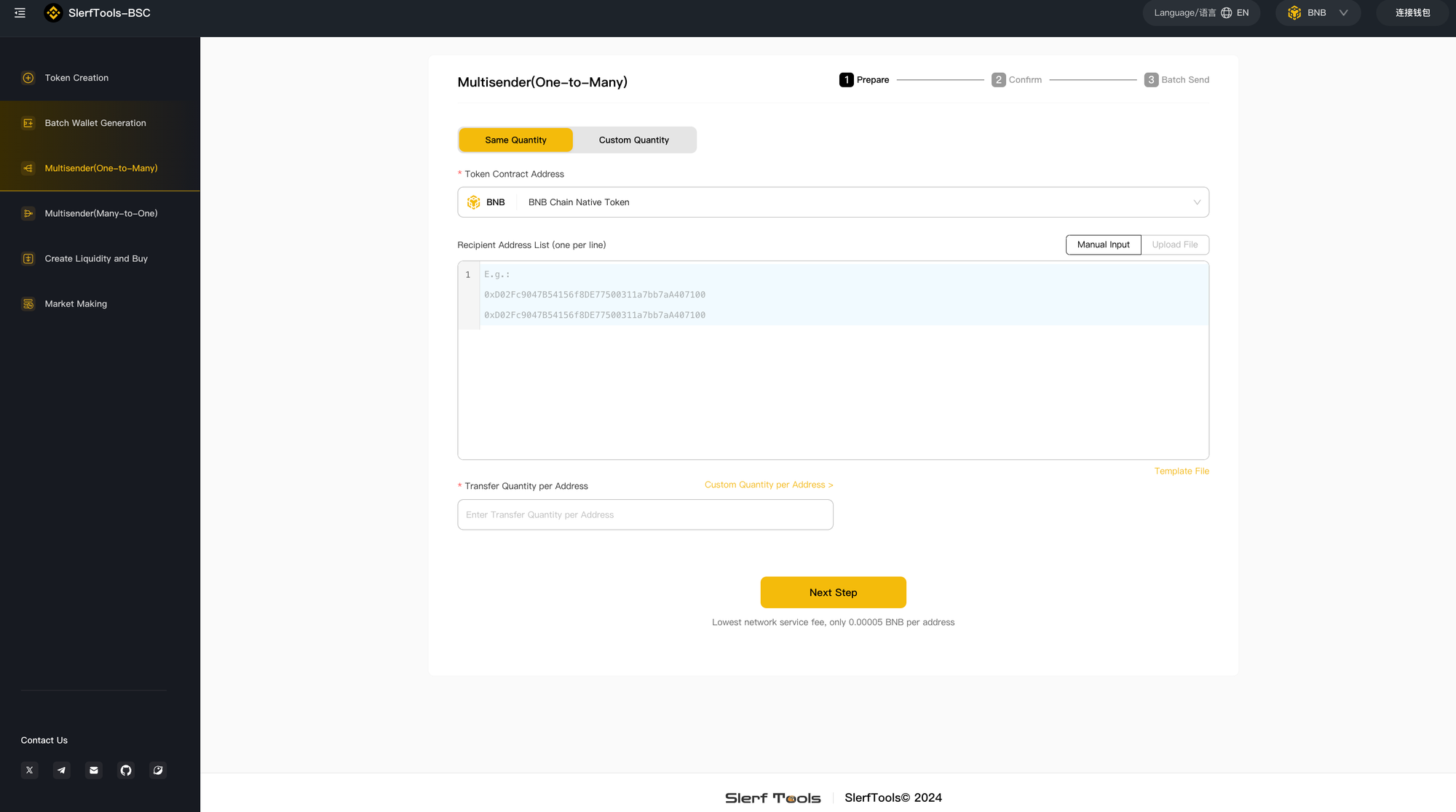
Step 1: Access the Tool
Go to the SlerfTools BSC Batch Sending module.
Step 2: Connect Your Wallet
Click Connect Wallet and authorize SlerfTools to interact with your BSC wallet.
Step 3: Upload the Recipient Address List
Upload your prepared CSV file containing wallet addresses and token amounts. SlerfTools will automatically validate the data to ensure accuracy. Alternatively, you can manually paste the address list into the input box.
Step 4: Execute Batch Transfers
Review transaction details and click Send Tokens. Confirm the transaction in your wallet, and SlerfTools will process all operations.
Step 5: Monitor Progress
Track the transaction status in real-time through the SlerfTools interface.
Best Practices for BSC Batch Sending
- Validate Addresses: Double-check all recipient wallet addresses to avoid failed transactions.
- Monitor Gas Fees: While BSC gas prices are generally stable, ensure sufficient funds are available.
- Perform a Test Run: Test a small batch of transfers first to ensure everything works as expected.
Advantages of Using SlerfTools for Batch Sending
- Efficiency: Automate repetitive operations to save time.
- Security: Transactions are encrypted and processed securely via your wallet.
- Flexibility: Customize every detail of the batch transfer to meet project goals.
- Cost-Effectiveness: Reduce transaction costs by consolidating multiple operations.
- Comprehensive Toolset: In addition to batch sending, SlerfTools offers token creation, liquidity management, and market monitoring functionalities.
Conclusion
Batch sending is an indispensable feature for managing token projects on BSC. With SlerfTools, you can streamline operations, save time, and ensure accurate and efficient distribution.
Visit the SlerfTools BSC Batch Sending Module today to experience the power of batch token transfers and take your BSC project to the next level!