Solana Token Creator: Easily Create Your Custom SPL Token with SlerfTools
SlerfTools' Solana Token Creator is the easiest way to mint and launch your own SPL token on Solana without coding. With customizable tokenomics, instant deployment, and integrated liquidity options, it’s the perfect tool for Meme coins, DeFi projects, and community tokens.
Introduction
Creating your own Solana token has never been easier, thanks to SlerfTools' Solana Token Creator. Whether you're launching a Meme token, community coin, governance token, or DeFi asset, SlerfTools provides a simple, user-friendly interface that allows anyone to mint and deploy an SPL token on the Solana blockchain without coding.
This guide will walk you through how to create a custom Solana token using SlerfTools, explaining its features and why it’s the best tool for launching your token.
Why Use SlerfTools' Solana Token Creator?
SlerfTools offers a seamless and efficient way to create SPL tokens, eliminating the complexity of manual token creation. Here’s why SlerfTools is the best choice for Solana token creation:
✅ No Coding Required – Easily create a token without writing smart contracts.
✅ Fast and Low-Cost – Launch your SPL token within seconds at minimal cost.
✅ Customizable Tokenomics – Set your token supply, decimals, and authority options.
✅ Automatic Token Minting – Instantly receive your tokens after creation.
✅ Liquidity & Market Readiness – Easily add liquidity or launch on Raydium.
How to Create a Solana Token with SlerfTools
Creating your own custom SPL token on Solana is simple with SlerfTools. Follow these steps to mint and deploy your token:
1️⃣ Visit the Solana Token Creator Page
Go to SlerfTools' Solana Token Creator and connect your Solana wallet (Phantom, Solflare, Backpack, or any compatible wallet).
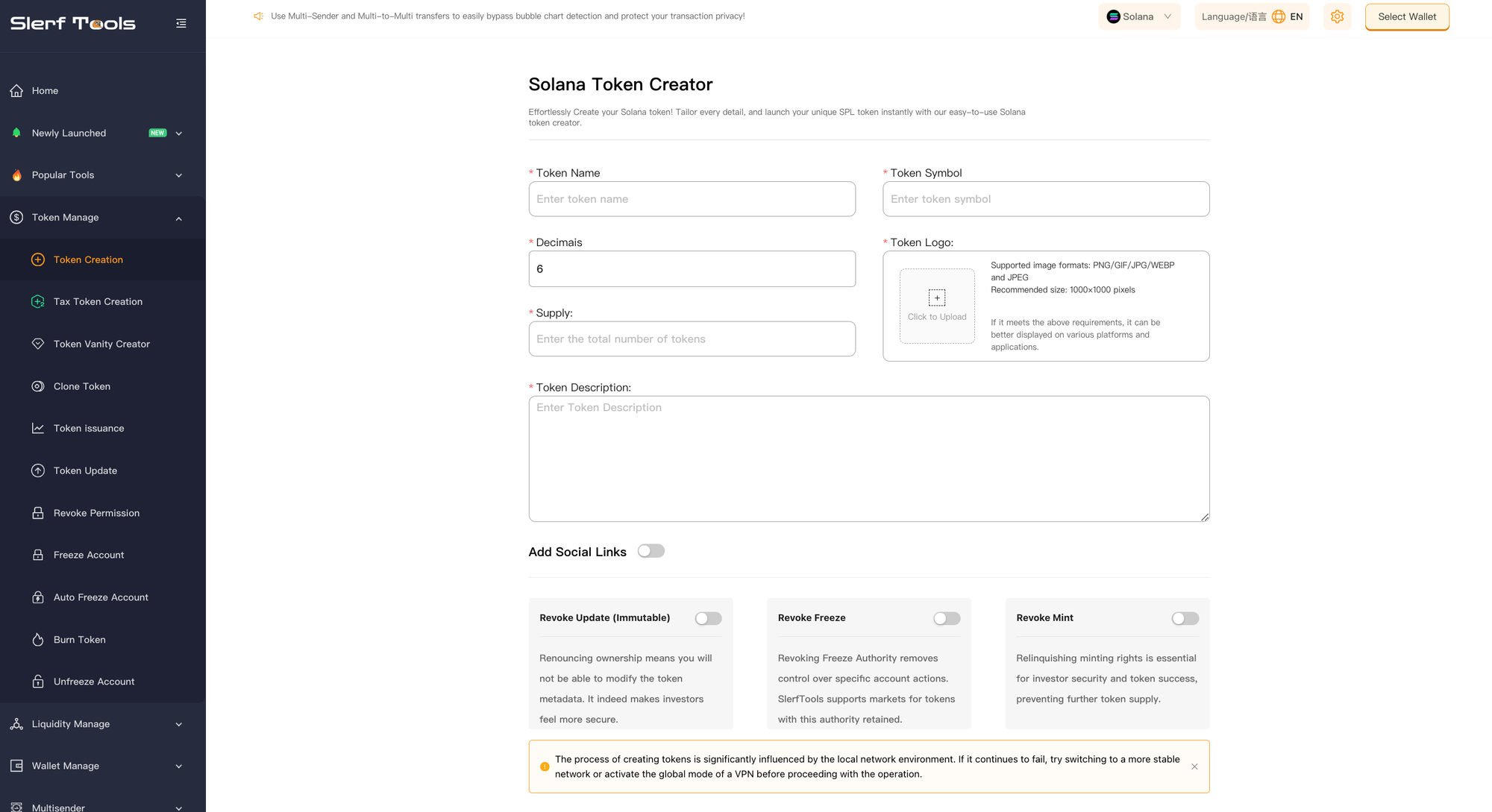
2️⃣ Set Your Token Parameters
Enter the details for your new token:
- Token Name: The name of your token (e.g., "MOON")
- Token Symbol: The abbreviation for your token (e.g., "MOON")
- Total Supply: The maximum number of tokens you want to create
- Decimals: Choose how many decimal places your token will have
- Mint Authority: Decide who can mint new tokens (your wallet or renounce minting rights)
- Freeze Authority (Optional): Enable or disable the ability to freeze transactions
3️⃣ Confirm & Mint Your Token
Once you’ve configured your token settings, click “Create Token”. Your wallet will prompt a confirmation request—approve the transaction, and your SPL token will be minted instantly!
Additional Features
Beyond simple token creation, SlerfTools offers additional features for managing and launching your token:
Custom Solana Address for Your Token
- Create a vanity Solana address for your token, making it more recognizable.
- Generate a customized token mint address, adding credibility and branding.
Add Liquidity & Launch Trading
- Easily provide SOL/SPL liquidity on Raydium.
- Enable automated market-making and prepare your token for decentralized trading.
Airdrop & Bulk Token Distribution
- Use SlerfTools' Solana Multisender to distribute tokens to multiple wallets instantly.
Why Choose SlerfTools for Solana Token Creation?
SlerfTools is the best Solana Token Creator, offering an easy-to-use, gas-efficient, and fast way to launch your own SPL token.
🚀 Fast & Secure – Your token is created instantly and securely on Solana.
⚡ Low Fees – Minimal cost compared to manual smart contract deployment.
💡 Full Control – Customize token settings and revoke minting authority for added security.
🛠️ All-in-One Tool – Manage token creation, liquidity, and airdrops in one platform.
Conclusion
If you’re looking for the easiest way to create a Solana token, SlerfTools provides the ultimate solution. Whether you’re launching a Meme token, DeFi project, or community coin, you can create, manage, and distribute your token in just a few clicks.
🚀 Try SlerfTools' Solana Token Creator today and bring your token idea to life!